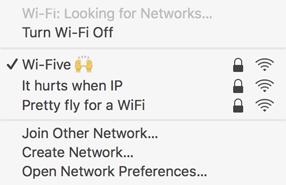After reading Brian Jordan’s post Emojify your Wi-Fi where he adds emoji to his Wi-Fi SSID, I decided to blatantly rip him off I got inspired to do the same on my Netgear R6300 router.
Adding the emoji directly from the admin panel didn’t work though, when I tried to I got this alert:
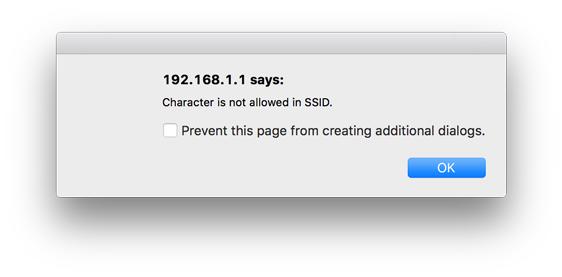
Following in Brian’s footsteps, I found the Javascript function which validates the characters in an SSID and overrode it to always return true. This was enough to get an emoji character accepted as part of the SSID!
To do this yourself you can follow these steps:
- Go to your Netgear admin panel and craft your beautiful emoji-enriched SSID

- Open up the developer console
- Override the validation function by typing in
window.checkData = function() { return true; }(and then pressing Return)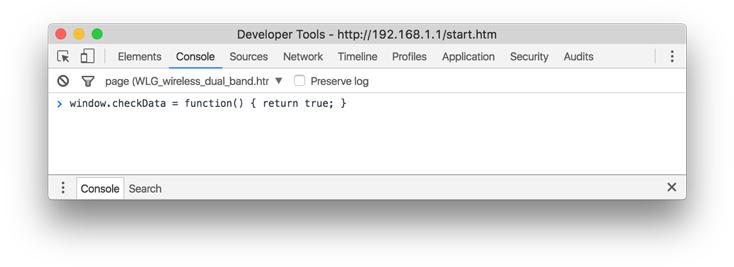
- Craft your beautiful emoji-enriched SSID
- Save and enjoy your new SSID… you finally fit in with the neighbours